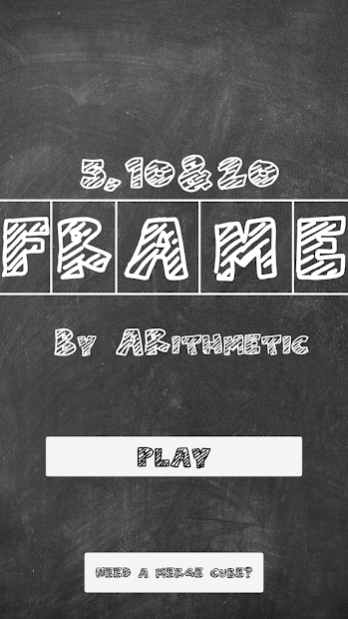Frame for MERGE Cube 1.0
Paid Version
Publisher Description
PLEASE NOTE: This app requires a MERGE Cube and a smartphone or a tablet to play. To find out how to get a MERGE Cube, please visit https://www.MergeCube.com.
Calling all early childhood parents and educators! Frame brings mathematics into the 21st century as it builds automaticity and number sense through the use of five, ten and double-ten frame models. Users will visually identify numbers as well as challenge their thinking as they solve addition problems to 20 in this groundbreaking app. Complete each side and witness an explosion of lights in your very own living room or classroom. Your kids will LOVE it!
HOW TO PLAY
-Launch the app
-Be sure to allow camera and photo access
-Make sure you can see the cube through your phone
-Hold your device with one hand and hold the cube with your other hand, or have your students work in pairs, with one holding the cube and the other tapping the screen.
-Use on-screen buttons to to select from multiple choices
-Watch the Merge Cube erupt with lights after completing all the sides!
About Frame for MERGE Cube
Frame for MERGE Cube is a paid app for Android published in the Kids list of apps, part of Games & Entertainment.
The company that develops Frame for MERGE Cube is ARithmetic. The latest version released by its developer is 1.0.
To install Frame for MERGE Cube on your Android device, just click the green Continue To App button above to start the installation process. The app is listed on our website since 2019-06-03 and was downloaded 14 times. We have already checked if the download link is safe, however for your own protection we recommend that you scan the downloaded app with your antivirus. Your antivirus may detect the Frame for MERGE Cube as malware as malware if the download link to com.arithmetic.frame is broken.
How to install Frame for MERGE Cube on your Android device:
- Click on the Continue To App button on our website. This will redirect you to Google Play.
- Once the Frame for MERGE Cube is shown in the Google Play listing of your Android device, you can start its download and installation. Tap on the Install button located below the search bar and to the right of the app icon.
- A pop-up window with the permissions required by Frame for MERGE Cube will be shown. Click on Accept to continue the process.
- Frame for MERGE Cube will be downloaded onto your device, displaying a progress. Once the download completes, the installation will start and you'll get a notification after the installation is finished.